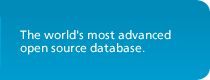Translations
Overview
Translations of driver specific error messages are available in a number of languages. The following information is about how to update an existing translation or to provide a translation to a new language.
The translations are done using the GNU gettext tools. These are not required to build or use the driver, only translators and maintainers need them.
Developers
When writing code for the driver you need to specially mark strings for translation so they are picked up by the tools. In general any user visible message should be made available for translation. Strings are marked using the GT.tr method. The name means "gettext translate", but a shorter name was wanted because this shows up in a lot of places.
To provide context sensitive information the standard Java MessageFormat syntax is used in the error messages. Consider, for example, the error message for calling ResultSet.getInt() with an invalid column number, we want to helpfully report the column asked for and the number of columns in the ResultSet.
if (column < 1 || column > fields.length) {
String err = GT.tr(
"The column index requested: {0} is out of range.",
new Integer(column)
);
throw new PSQLException(err, PSQLState.INVALID_PARAMETER_VALID);
}
Translators
Check the current translation status page to see if an existing translation exists for your language, so you can update that instead of starting from scratch. To start a new translation you can download the template file and work on that instead.
Editing the .po file is a pretty straightforward process and a number of tools exist to aid you in the process:
- GNU Emacs and XEmacs have PO editing modes.
- KBabel is a KDE-based editing tool.
- poEdit is another tool which can run on Windows.
Once you feel the translation is accurate and complete (or you get tired), verify that the file by running msgfmt.
msgfmt -c -v -o /dev/null pofile
If everything checks out send the po file on over to the pgsql-jdbc@postgresql.org mailing list. This list does have a size limit of 30k, so you will need to compress the po file before sending it.
Maintainers
To avoid requiring the gettext tools to compile the driver the decision has been made to directly check in the compiled message catalogs to the git repository. When you get a new or updated translation, first ensure that it is valid by running the msgfmt command mentioned in the translators section. If this looks correct drop it into the src/org/postgresql/translation directory and run the update-translations.sh script in the top level directory. This will produce the compiled class file that contains the translated messages. Then simply check in both the .po and .class files. Be sure to only commit changes to the translations you've modified because the update-translations.sh script modifies all the translations.